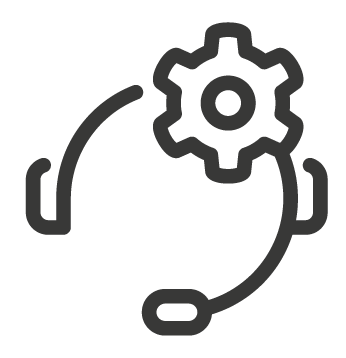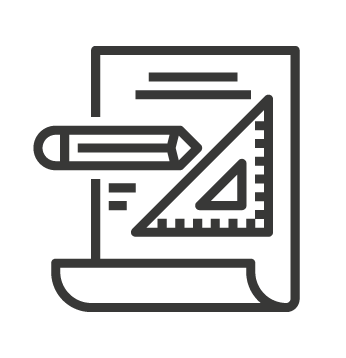No more Worries IT Support
Leapfrog Market has been established for 14 years and our business is about providing “no more worries” computer support for our customers.
Fixed Cost IT – Leapfrog Market can manage and maintain your IT network for a fixed price per network device. Traditional “break-fix” IT support that charge by the hour, have little incentive to keep you out of trouble. The more problems you have, the more they make. With Leapfrog Market Managed IT Services, you will enjoy the security and stability of a budgeted IT cost.
To deliver our promise we have an energetic and innovative team. Leapfrog Market offers you competent engineers who not only have technical skills but who also have “people” skills.
Leapfrog Market is so confident in our service; we guarantee the quality of our work. If you are not happy we will fix it no additional cost.
We really care about our customers and ensuring our customer’s businesses run efficiently. We have a very honest approach to customer service and quickly resolve any queries or issues that may arise. We have numerous, long standing clients that trust and rely on us to keep their business systems running efficiently and productively.
Our Products
We offer only the Best Office Suites for your Business
Are you confuse about which office suite is best for your home and business?
Don’t worry! We’ve got you covered! Check our Product page for Google Workspace and Microsoft 365 Plans and Pricing.
Partners